Direct Host System Management Within Flows
In this latest release, we're thrilled to introduce a significant enhancement: the ability for users to create and edit Host Systems right from the Flow Configuration screen. This addition streamlines the Flow setup process, allowing users to configure their Flows seamlessly without the need to switch between screens. With all the necessary tools conveniently accessible within the configuration screen, managing your Flows has never been easier.
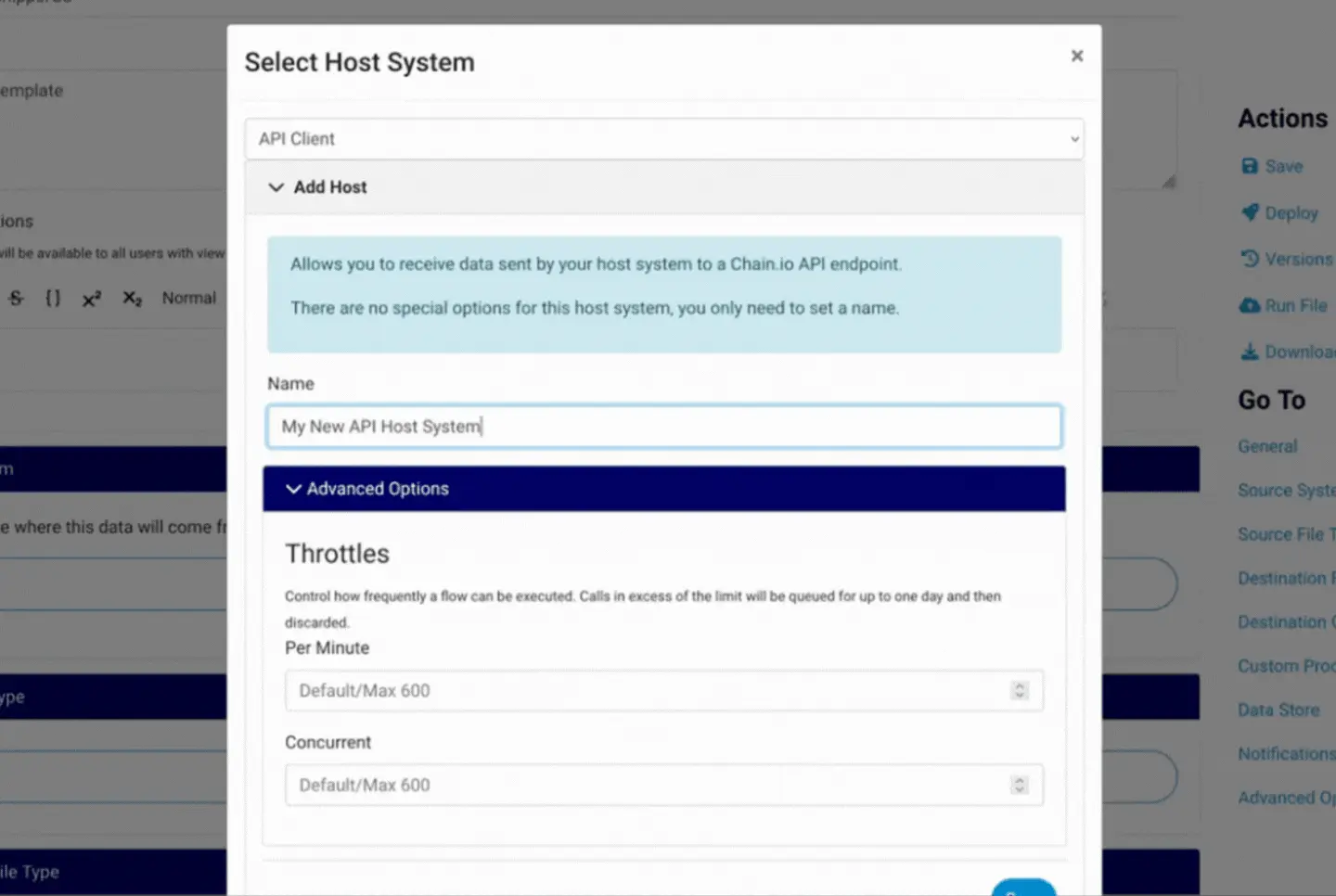
Why We Made The Change - The Flow configuration lies at the core of what makes Chain.io such a valuable system. Empowering users to select and configure their Flows without leaving their active workspace keeps their focus on the task at hand, enhancing efficiency and productivity.
Enhanced Browser Tab Titles for Clarity
We've implemented a feature aimed at making your browsing experience even more informative and user-friendly. Browser tabs now display a detailed section identifier based on your current location within the portal. For instance, while configuring one of your Integration Flows, your tab title may read something like "My Flow Name | My Integration Name | Workspace Name."
Why We Made The Change - In today's web browsing landscape, it's common to have multiple tabs open simultaneously. To enhance usability, we wanted to provide our users with more descriptive tab titles. This improvement simplifies the search for the specific Chain.io portal tab you're looking for, making the portal more accessible and navigation-friendly across the board.
Quality of Life Improvements
This release does not contain any major features, updates or improvements. However, we have implemented several quality of life improvements across the app to help your experience.
- Added Help icons to Notifications Panel in Flow Configuration
- Removed CSS errors in console
- Fixed position bug on Flow Executions table footer
- Fixed method bug in API Connection setup
Read more about this release or login to see the changes in the Chain.io portal.
Full Release NotesLog in to Chain.io