Custom Data Tags Using Post Processor
Now you have the power to personalize your Flow Executions even more. Introducing custom Data Tags using the Post-processor feature in Flow configurations. Simply add your own tags, and see them seamlessly integrated into the Flow Executions section of the Integration. For detailed instructions on leveraging this feature in your Flows, check out our support documentation on using CustomPre/Post Processors.
Why We Made The Change - Adding a Data Tag in the post processor empowers users to assign unique identifiers to each Flow execution. This becomes especially handy when distinguishing specific Flows or files from similar executions.
Filtering In Cargowise Source System
Exciting news for users of our Cargowise Source System! We've introduced a new feature that allows you to filter Cargowise settings based on your selected Filetype. Experience a more streamlined setup when using Cargowise Rest as a source system within the Chain.io portal.
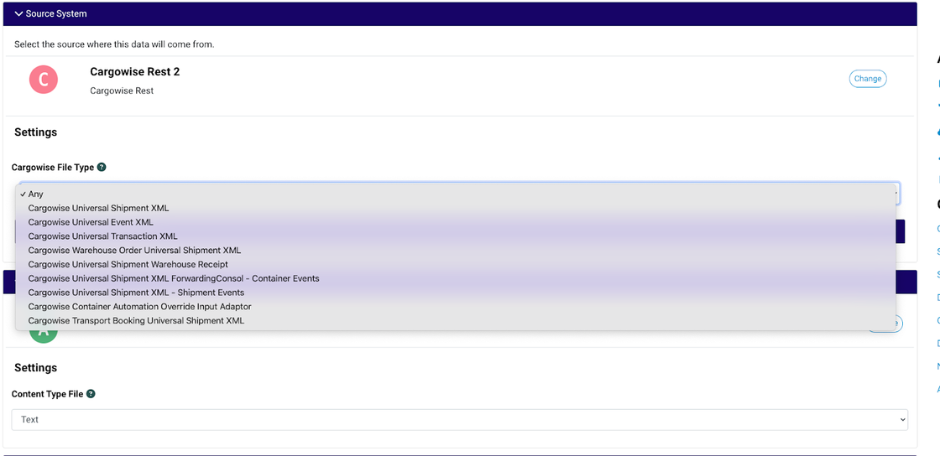
Why we made the change - This update to the Cargowise system settings in Chain.io ensures a smoother experience for customers setting up Flows using Cargowise Rest source systems.
Quality of Life Improvements
This release does not contain any major features, updates or improvements. However, we have implemented several quality of life improvements across the app to help your experience.
- Optional columns added to Flow Execution table
- Removed the field for Product Dashboard URL in System Settings
Read more about this release or login to see the changes in the Chain.io portal.
Full Release NotesLog in to Chain.io