Theme
- Custom Processors in Flow Configuration
- Open Connect / Developer Center
- Errors In Flow Configurations
- Quality of Life Improvements
Custom Processors in Flow Configuration
Custom processors are now available in all Flow Configurations. These processors are code scripts, written in Javascript, which allows you to transform data either before or after it's processed by Chain.io.
With a little bit of Javascript code experience, you can use custom processors to make powerful enhancements to your flows to help with specific use cases like:
- adding or removing fields
- augmenting data with custom calculations
- making adjustments to data formats
- running extra validations
You can read more about Custom Processors and how to use them in our Support Documentation.
Why we made the change
Extending the functionality of Flows by adding Custom Processors will allow our customers and users have more control of how their data is executed during a Flow.
Open Connect / Developer Center
This past week Chain.io announced the release of a new major feature to our product offering called Open Connect. Open Connect allows third parties to build adapters for the Chain.io network. You can read all about Open Connect here in our blog post and the Open Connect Documentation which can be found at https://openconnect.chain.io/.
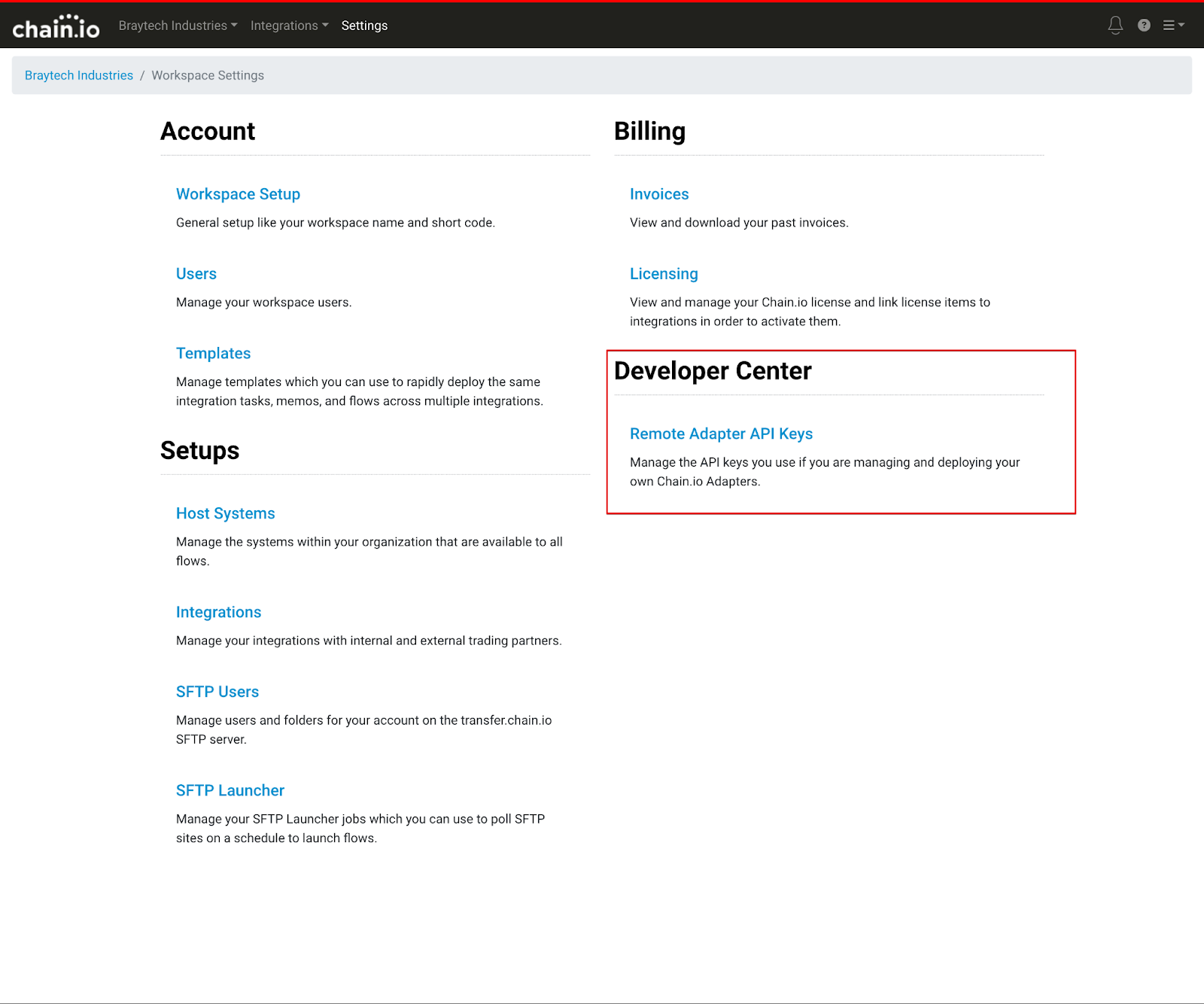
With the launch of Open Connect we have created a new area in the Workspace Settings, for all customers using the Chain.io portal, called Developer Center. At the moment the Developer Center only allows you to create and manage API keys to be used when developing Open Connect adapters, however further features to improve this area are scheduled for release over the next thirty days.
Why we made the change
We decided to open our network so others could leverage the functionality of the Chain.io network and its features for their customers. This allows our logistics software providers the ability to effortlessly integrate their data with customer’s existing systems, regardless of technological disparities or geographical distances.
We opened up the Developer Center to begin the process of rolling out the Open Connect features for everyone to have access, and the ability to build Open Connect Adapters.
Errors In Flows
We have now added improved error messaging in Flow Configurations. When customers and users attempt to save their Flow Configurations without required or necessary fields filled in, they will see a warning message in the Actions sidebar on the right. The sections that contain the errors will also be highlighted in red for the user to easily identify and remedy the issue.

Why we made the change
When setting up and editing Flow Configurations it can be a challenge to find where you may have missed a field or two that are required to save the Flow. This change was made to make it easier for customers and users to find the errors keeping them from submitting their Flows. This change saves and incredible amount of time when setting up complex and voluminous Flow Configurations.
Quality of Life Improvements
We’ve implemented a small quality of life improvement across the app to help your experience.
- Bugfix for secondary key dropdown on sftp not saving
- Stop screen flicker on Flow Execution screen refresh
